Introduction
What is Social Network Analysis?
A Social Network is the social structure that facilitates communication between a group of actors (individuals or organizations) that are related somehow (i.e., by common interests, shared values, financial exchanges, friendship, dislike, etc).
For instance, your friends and you form a social network.
But social networks operate on many more levels, from family relations and disease spreading up to the level of company strategies, social movements, or even nations.
Furthermore, research in many scientific areas has shown that social networks are important when studying how problems are solved, diseases are spread, organizations are run, and the degree to which individuals succeed in achieving their goals.
Social Network Analysis (SNA) is a beautiful blend of Sociology and Mathematics, composed of various interdisciplinary techniques for studying such social networks.
SNA researchers conceptualize social relationships in terms of nodes and edges (links) in mathematical graphs.
- Nodes represent the individual actors within the networks.
- Edges visualize the relationships between those actors.
The result is graph-based structures, often complex to understand and analyze. This is where applications like SocNetV are needed.
What is SocNetV?
Social Network Visualizer (SocNetV) is an open-source project to build a flexible and user-friendly, cross-platform tool for social network analysis and visualization, targeting primarily the social researcher. It is developed in C++ and Qt, an open-source development toolkit, and runs on Linux, macOS, and Windows.
SocNetV supports the creation and analysis of multirelational networks in the GraphML format. This capability allows users to define and visualize multiple types of relationships (edges) between nodes within the same network. Each relation is stored as a distinct layer, making it easy to switch between, analyze, and compare different relationship types. This multirelational support is particularly useful for complex datasets, such as networks involving family ties, professional connections, or transactional links, all within a single unified GraphML file.
Features of SocNetV
-
Graph Construction
Use an easy-to-use GUI to construct social networks, or load networks in various formats (GraphML, GraphViz, Adjacency, EdgeList, Pajek, UCINET, GML, etc). Random networks can also be generated using models like:- Barabási–Albert Scale-Free
- Erdős–Rényi
- Watts-Strogatz Small-World
See more in the Random Networks section.
-
Metrics Computation
Compute standard graph theory and network cohesion metrics, such as:- Density
- Diameter
- Geodesic distances
- Clustering coefficient
See details in the Cohesion Metrics section.
-
Structural Statistics
Analyze network centrality and prestige metrics:- Betweenness centrality
- Eigenvector centrality
- Closeness centrality
- PageRank prestige
Explore these metrics in the Centralities section.
-
Community Detection
Use fast algorithms for detecting communities, including:- Triad census
- Clique census
Learn more in the Communities section.
-
Structural Equivalence Analysis
Perform hierarchical clustering, actor similarity, and tie profile dissimilarity analysis.
See more in Structural Equivalence. -
Visualization Models
Visualize networks using layout algorithms:- Radial
- Level-based
- Nodal sizes by centrality score
- Force-directed placement (Kamada-Kawai, Fruchterman-Reingold)
Learn more in the Visualization section.
Example Network Visualization
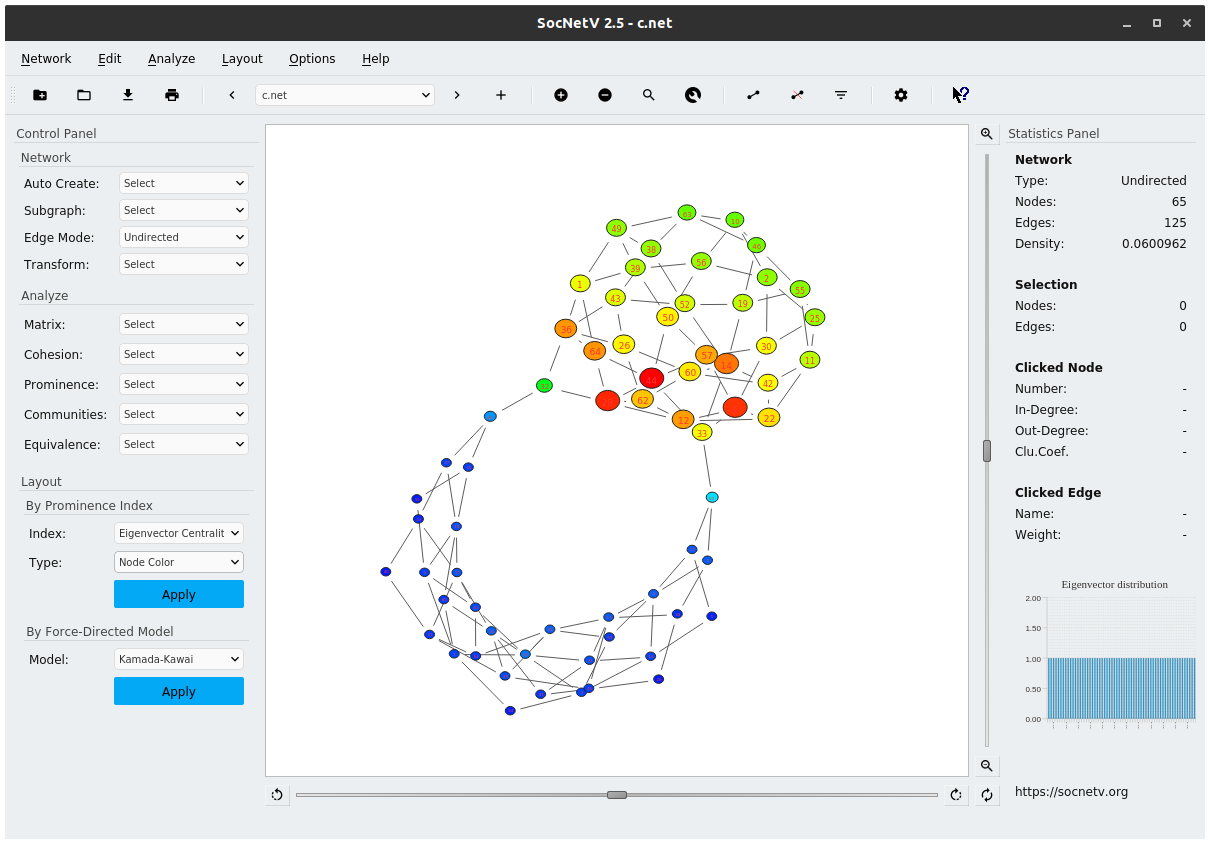
SocNetV loaded with a 65-actor network visualized in FDP layout. Actors’ colors and sizes denote their Eigenvector centrality.
License
SocNetV is Free Software licensed under the GNU General Public License 3 (GPL3). You can copy it as many times as you wish or modify it, provided you keep the same license. The documentation is also Free, licensed under the Free Documentation License (FDL).
Installation Instructions
SocNetV is multi-platform, which means that it can be installed and run in every Operating System supported by the Qt toolkit.
In fact, the project offers binaries and installers for the three major Operating Systems:
- Windows,
- macOS
- Linux
The latest release of SocNetV can be downloaded from the project’s Downloads page.
If there is no binary package for your OS, please download and compile the source code, as explained below.
Install in Windows
To install SocNetV in Windows, download the latest SocNetV Windows installer from the Downloads page, and double-click on the executable to start the installation.
Click Next and Accept the License (GPL) to install the program.
The program will be installed in the usual Windows Program Files directory and a new Start Menu shortcut will be created.
Afterwards you can run the application from your Start menu.
Install in macOS
To install SocNetV in macOS, download the latest SocNetV macOS package from the Downloads page. Then right-click on it and select Open.
If the package is an installer, the installation will start immediately and the application will be installed automatically in your Applications.
Otherwise, if the package is just an macOS image disk (a file with a .dmg extension), then double-click on it to open it.
You will see a new window with the SocNetV executable icon inside. Right-click on it and select Open to run the application.
After that, in order to permanently install SocNetV in your macOS, you can simply drag the SocNetV executable icon into your Applications.
Alternatively, there is a SocNetV port in MacPorts (thanks to Szabolcs Horvát!). It can be installed with the command:
port install socnetvInstall in Linux
To run the latest and greatest version of SocNetV in Linux, download the latest Linux AppImage from the Downloads page.
Then, make the .appimage file executable and double-click on it to run SocNetV. That’s it. :) Note that AppImages require libfuse2 to work. On latest Ubuntu LTS releases, you need to install it beforehand:
sudo apt install libfuse2t64Development Version
To test the latest development version of SocNetV, download the CI/CD binaries from the continuous tag in our GH releases:
Get the development binaries
Alternatively, you can clone the development branch (called “develop”) of the SocNetV code on your computer with this git command:
git clone -b develop --single-branch https://github.com/socnetv/app.git socnetvA new directory called socnetv will be created. To build the development version, install the Qt5 libraries, and then change directory into socnetv:
cd socnetvEnter the following commands to compile it:
qmakemakeCommand line options
If you run SocNetV from the command prompt, there are three (at the moment) options:
--version | -V Displays the version of the program.
--help | -H Displays a short help message.
file.net The name of the file you want to open.