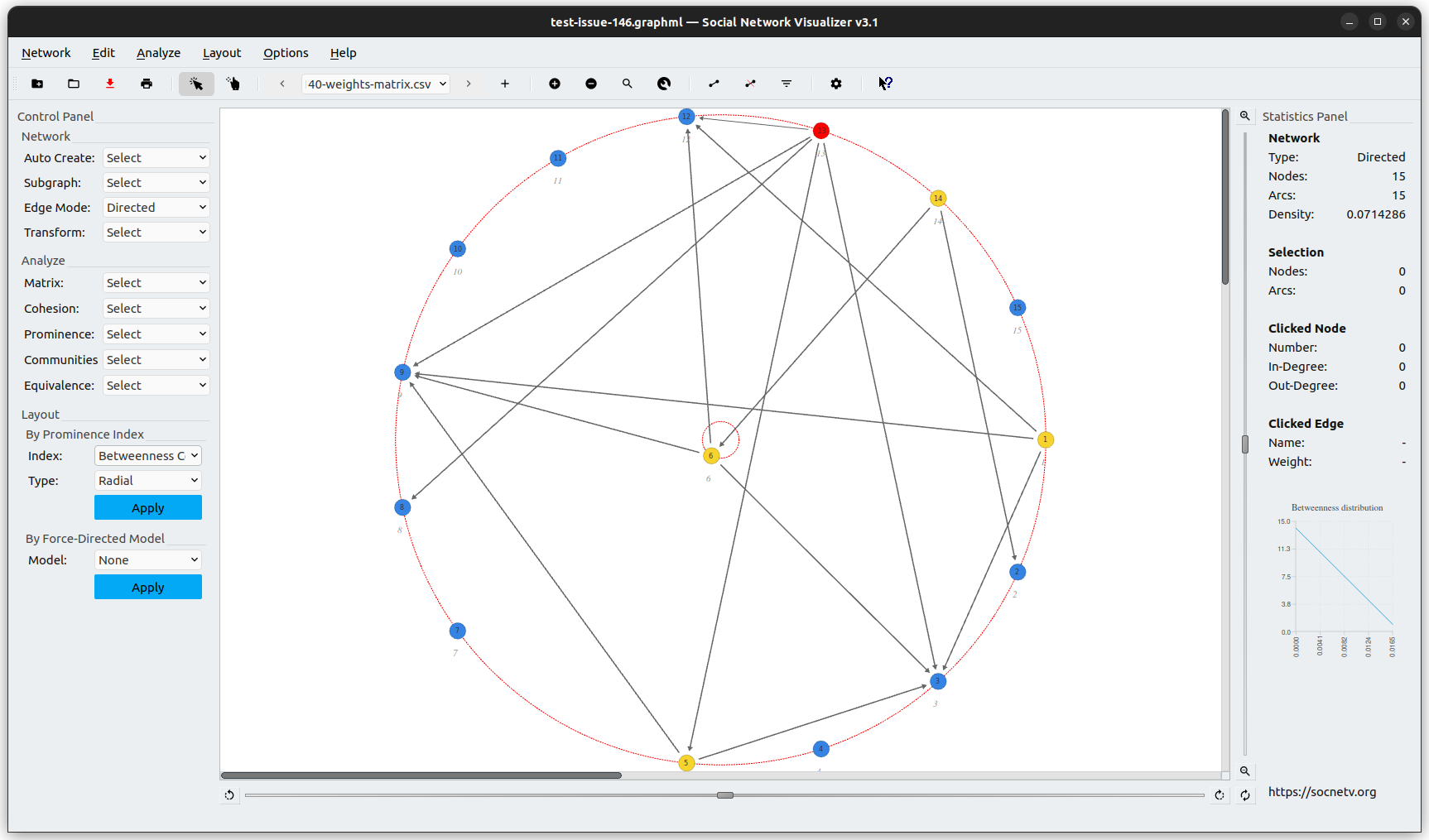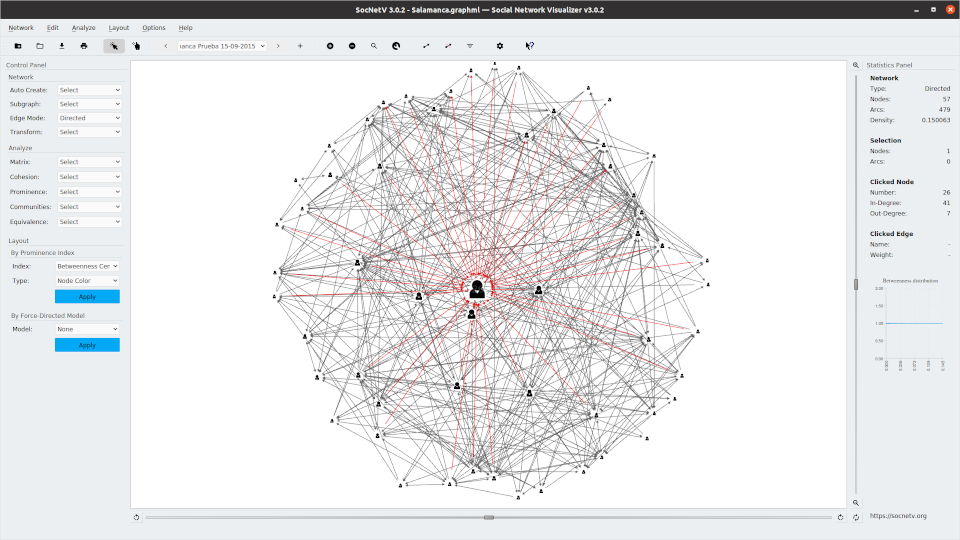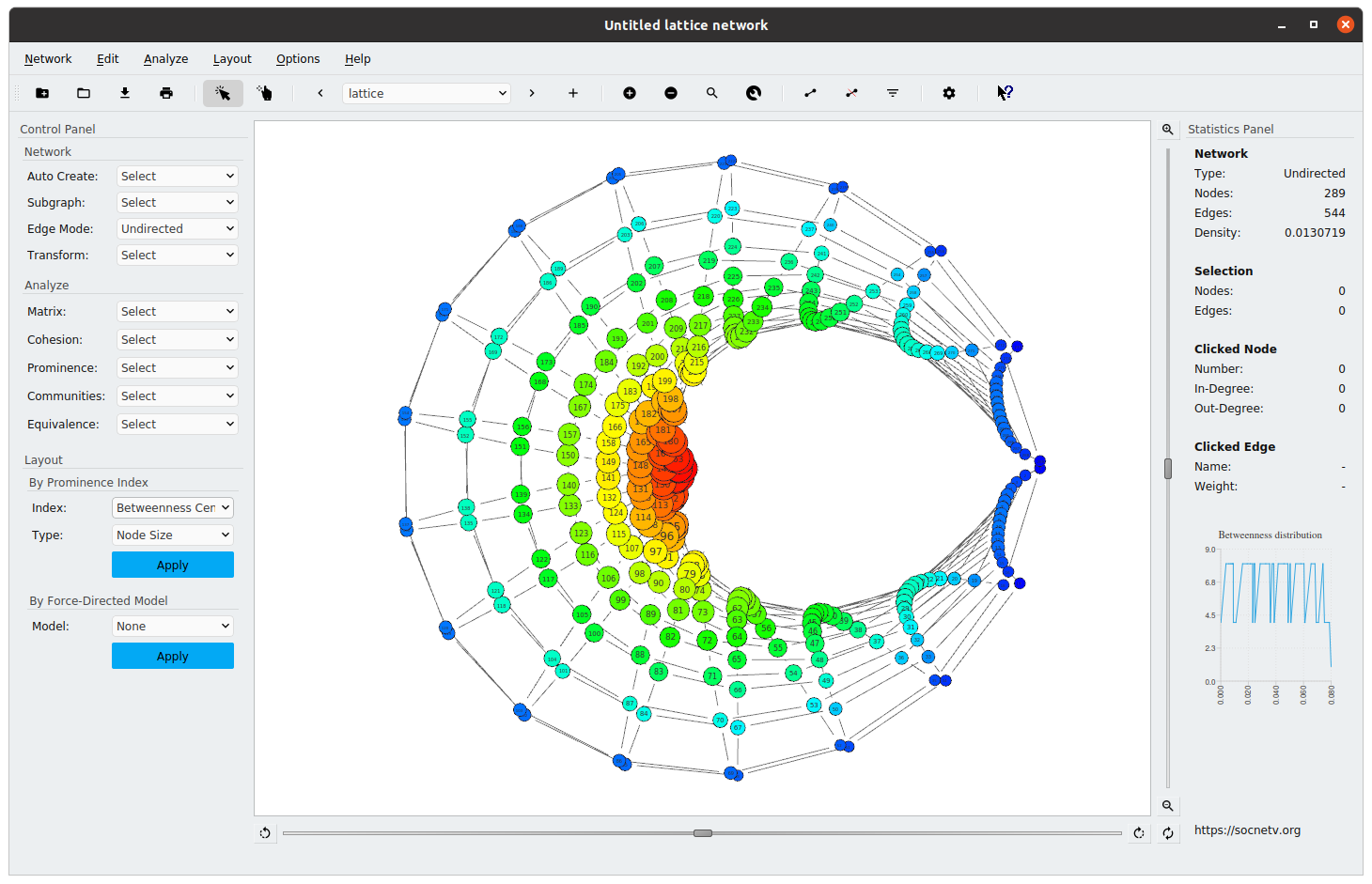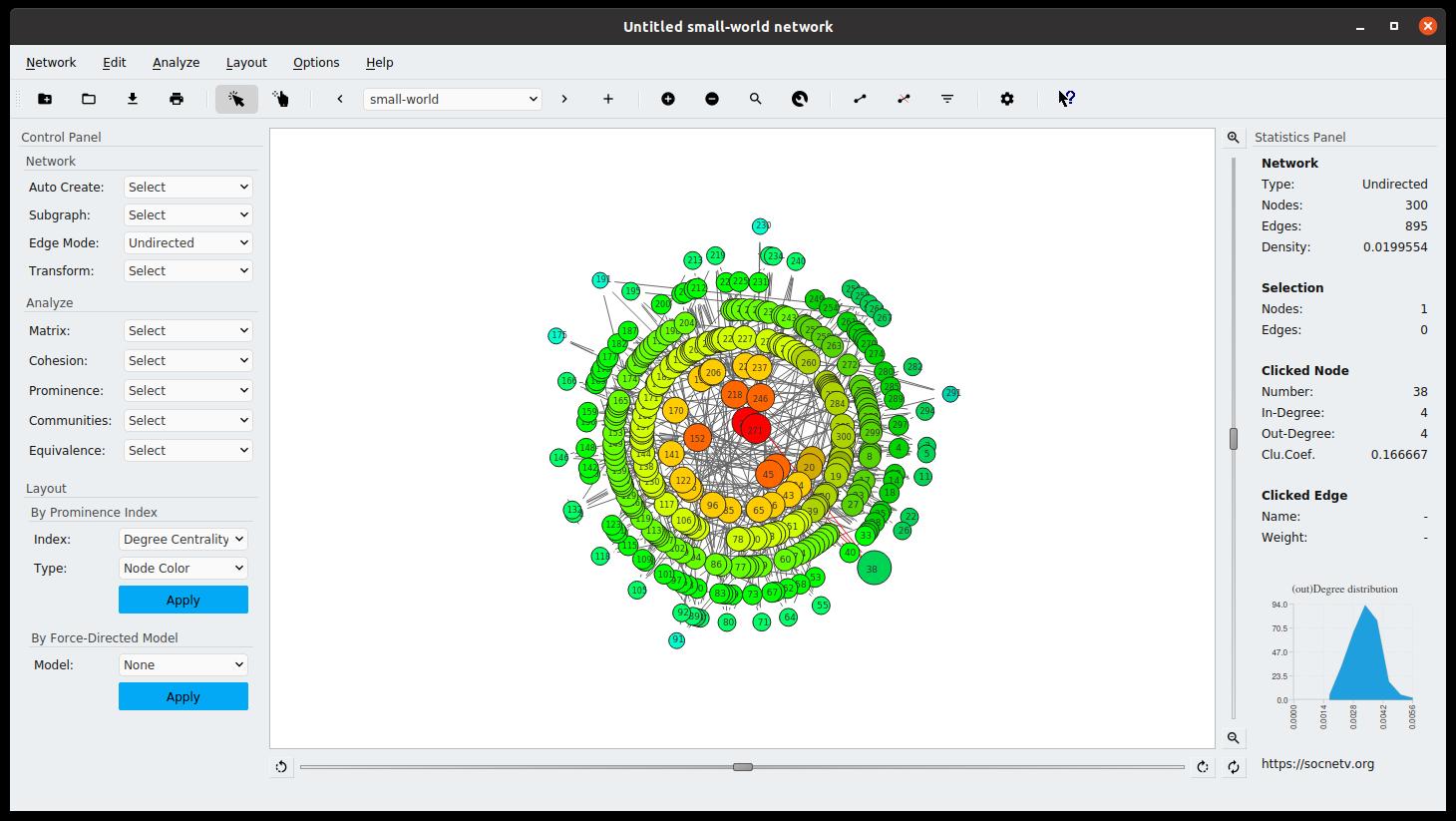SocNetV v3.2 Released
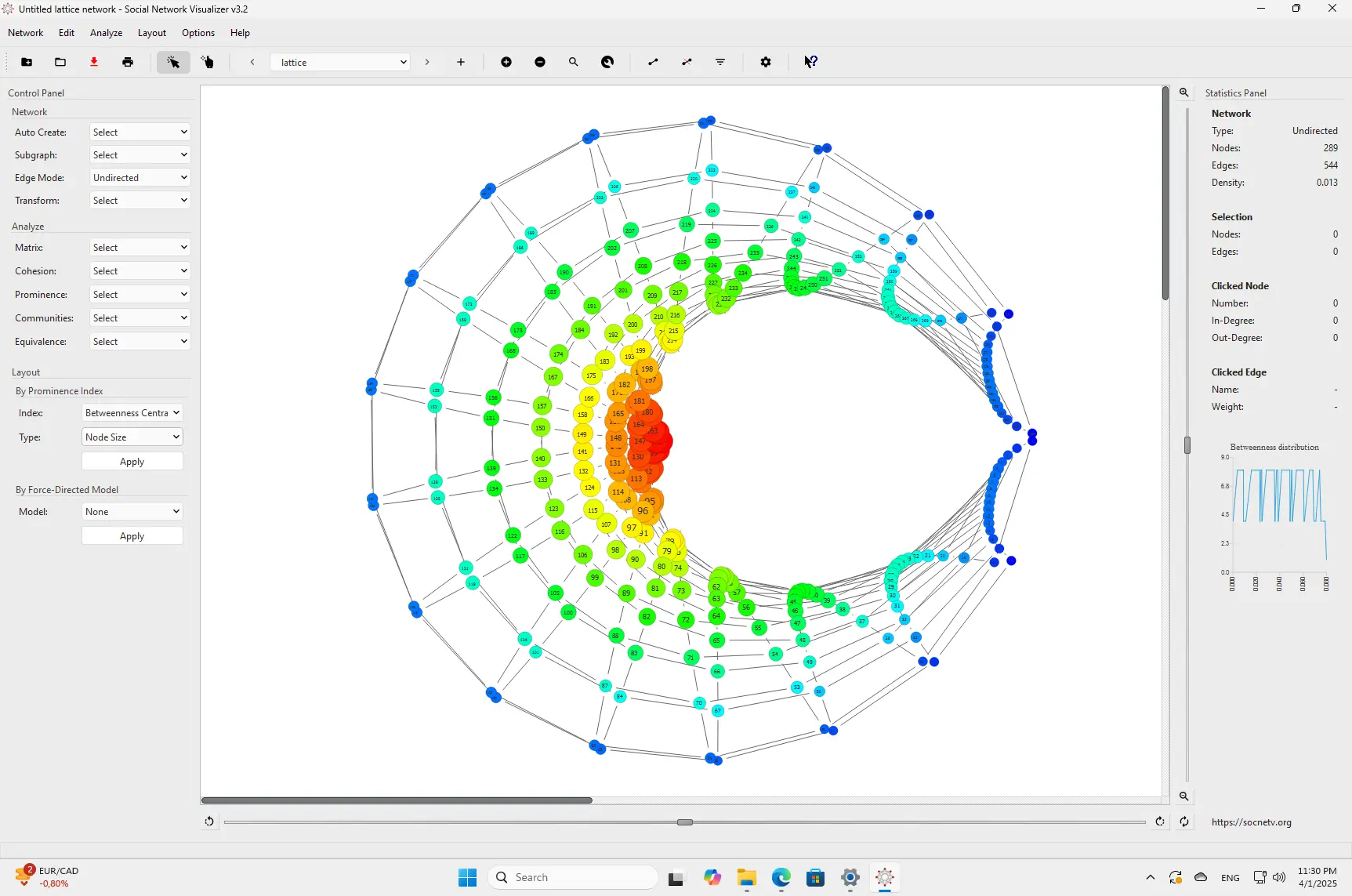
SocNetV v3.2 released! 🎉
We are excited to announce the release of SocNetV v3.2, the latest version of our cross-platform social network analysis and visualization software.
This new release introduces some powerful features and important improvements aimed at enhancing your research workflows and making network modeling even easier.
🔍 What’s New in SocNetV v3.2?
🧩 Custom node attributes (metadata)
You can now define and manage custom metadata for nodes directly through the Node Properties dialog. This allows for a more flexible and descriptive representation of your network data — great for researchers who want to attach additional information to each actor.
📊 Node labels in adjacency matrix files
SocNetV v3.2 introduces support for node labels when reading adjacency matrix-formatted files. That means better interoperability with external tools and datasets, and no more guessing who node “3” is supposed to be.
🔧 A modernized build system
We’ve moved to a CMake-based build system, which simplifies compilation and packaging across platforms. Whether you’re building from source on Linux, macOS, or Windows, the process is now more standard and maintainable.
🎯 Updated Filter Edges by Weight
The Filter Edges by Weight functionality has been revamped for improved usability and consistency. It’s now easier to focus on the strongest (or weakest) connections in your networks.
🐛 Tons of bug fixes
From UI tweaks to core algorithm improvements, v3.2 resolves numerous bugs reported by our users. You can explore the full list of closed issues in the GitHub milestone.
We’d like to thank our contributors and users for reporting issues, suggesting features, and helping us improve SocNetV with every release. 🙏
Download SocNetV v3.2 from our Download page and let us know what you think!
Happy analyzing!
— The SocNetV Team