A Short Tour of the New Features in SocNetV v1.4
Over the last weeks, the Social Networks Visualizer (SocNetV) project has released two new versions that bring useful features and bugfixes. The latest v1.4 closes even 4-year-old bugs!
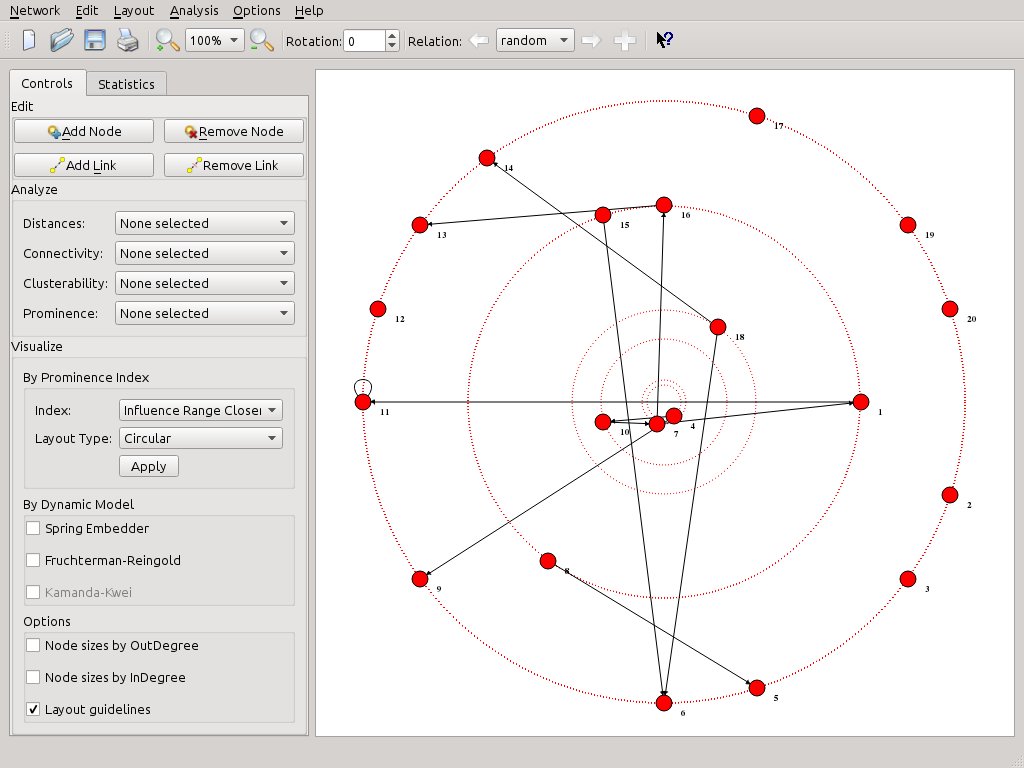
SocNetV v1.4: Erdos-Random-Social-Network
Multirelational Editing
One of the strongest new features in SocNetV v1.4 is multirelational editing. Now, you can:
- Load or create a network (e.g., friendship ties in a classroom).
- Add a new relation (e.g., “likes”) using Ctrl+Shift+N or the
+button.
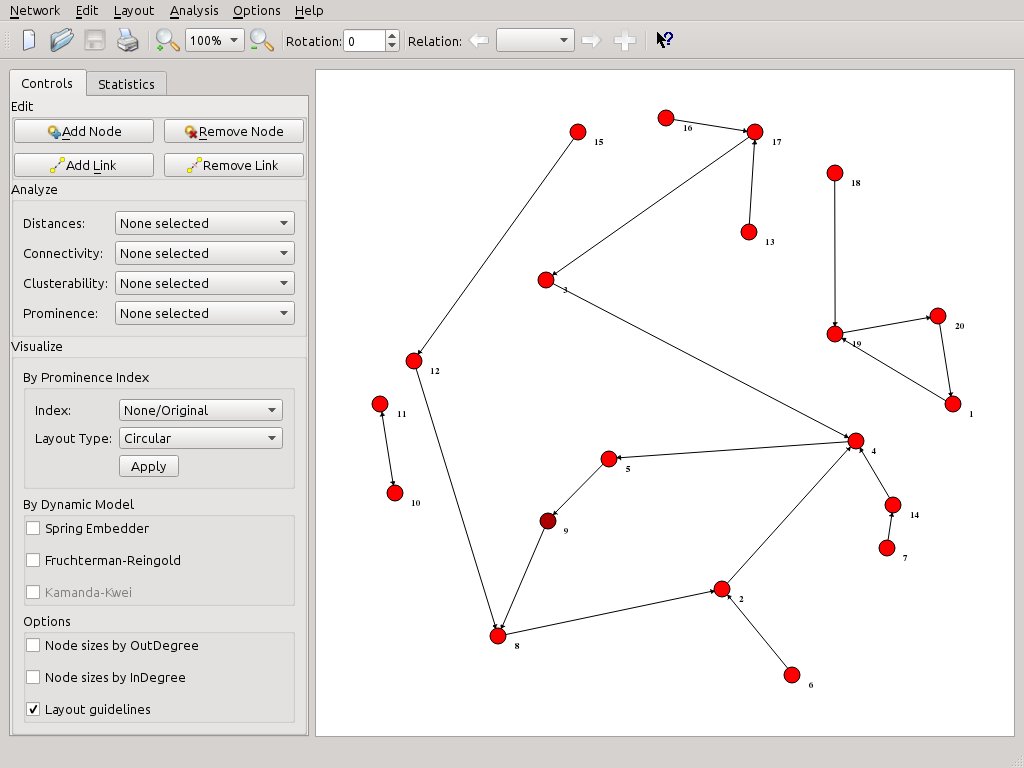
SocNetV v1.4: Classroom Social Network - Friendship
Easily switch between relations, analyze, and visualize them. For example, apply a circular layout based on Betweenness Centrality to one relation and compare it with another relation’s node size visualization.
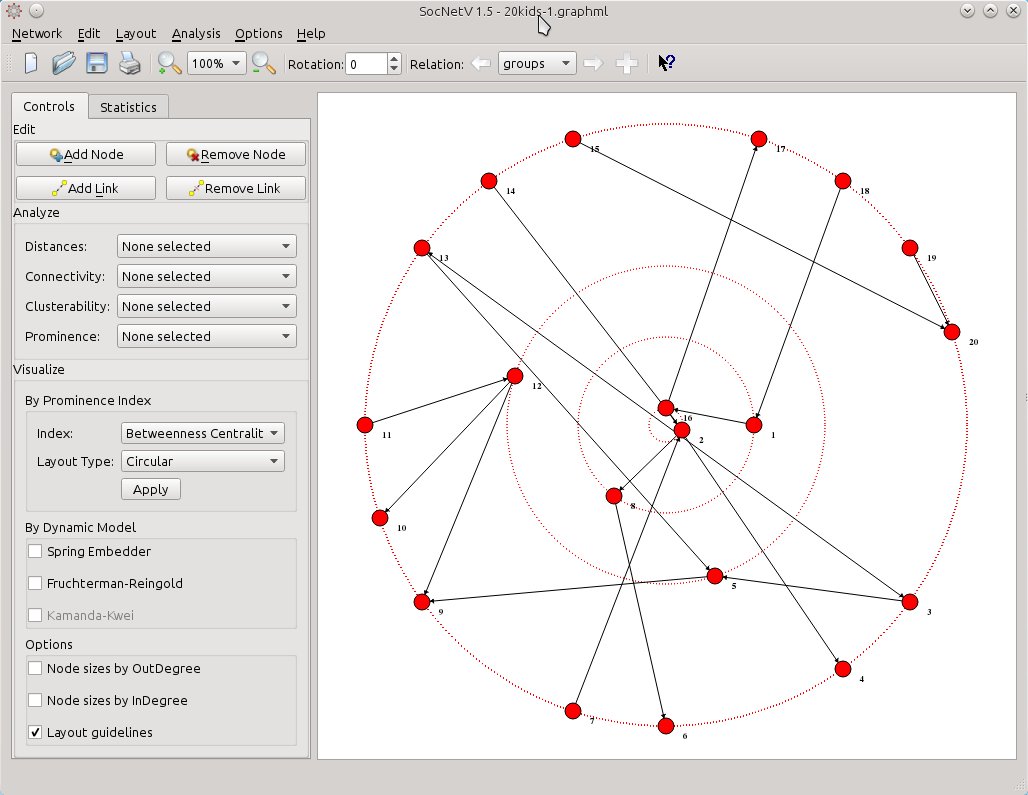
Betweenness Centrality Visualization in a Circular Layout
Loading and Saving Multirelational Networks
- SocNetV now supports loading multirelational networks (e.g., UCINET formatted files).
- However, when saving, each relation must be saved individually. This will be improved in future versions.
For example, you can test this feature with the Freeman’s EIES networks dataset.
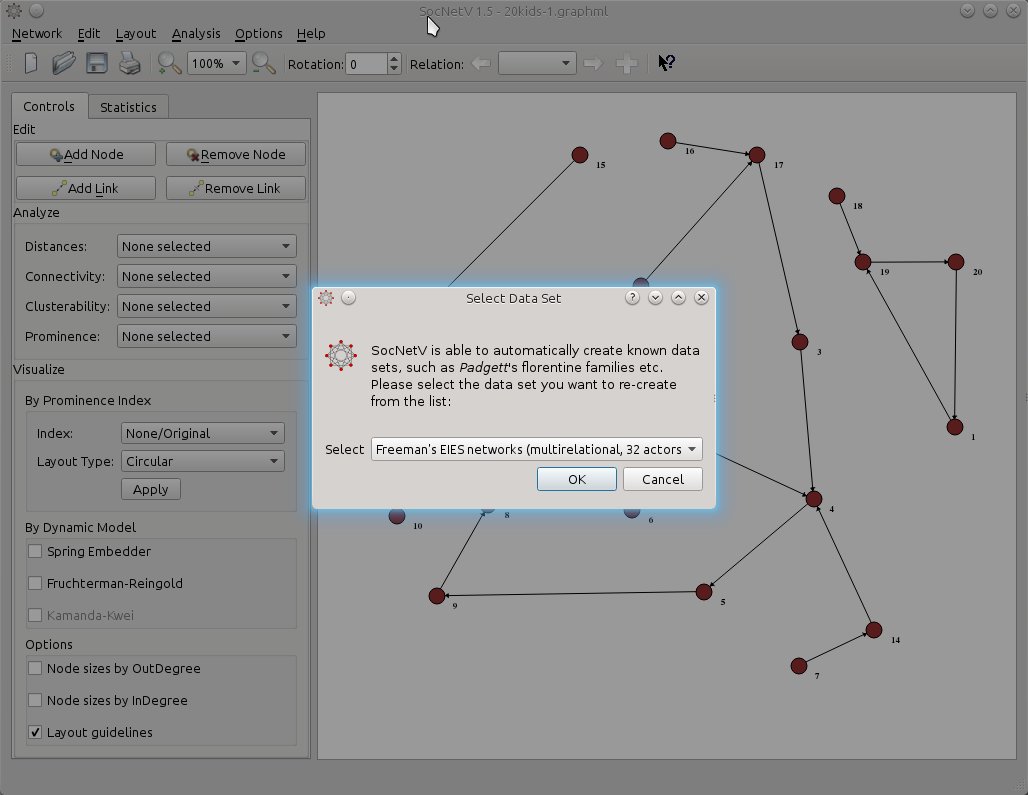
SocNetV v1.4: Freeman’s EIES Networks
Memory Optimizations
SocNetV v1.4 is optimized for low memory consumption and speed:
- Handles networks with 1000 actors and 10,000 edges in seconds.
- Consumes less than 400MB RAM.
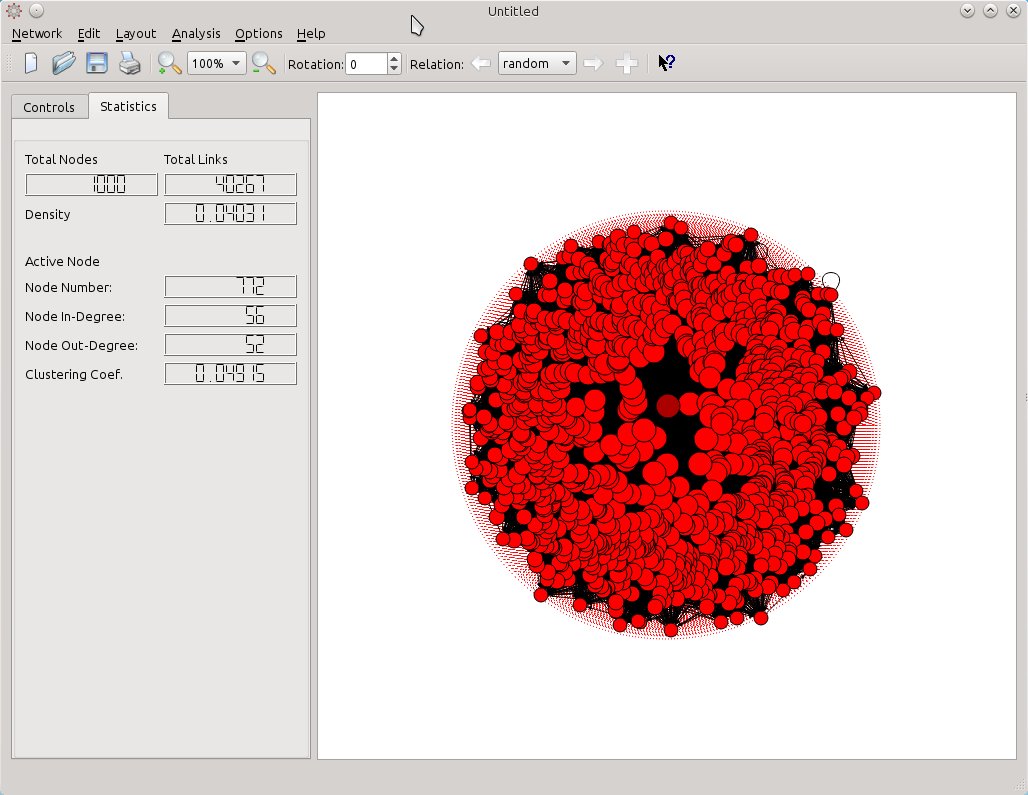
Random Erdos-Renyi Network with 1000 actors and 40,000 edges.
Additional Enhancements
- Improved visualization layouts (circular and nodal size based on prominence indices).
- Faster analysis of large datasets with new tools like Triad Census and Geodesic Matrix.
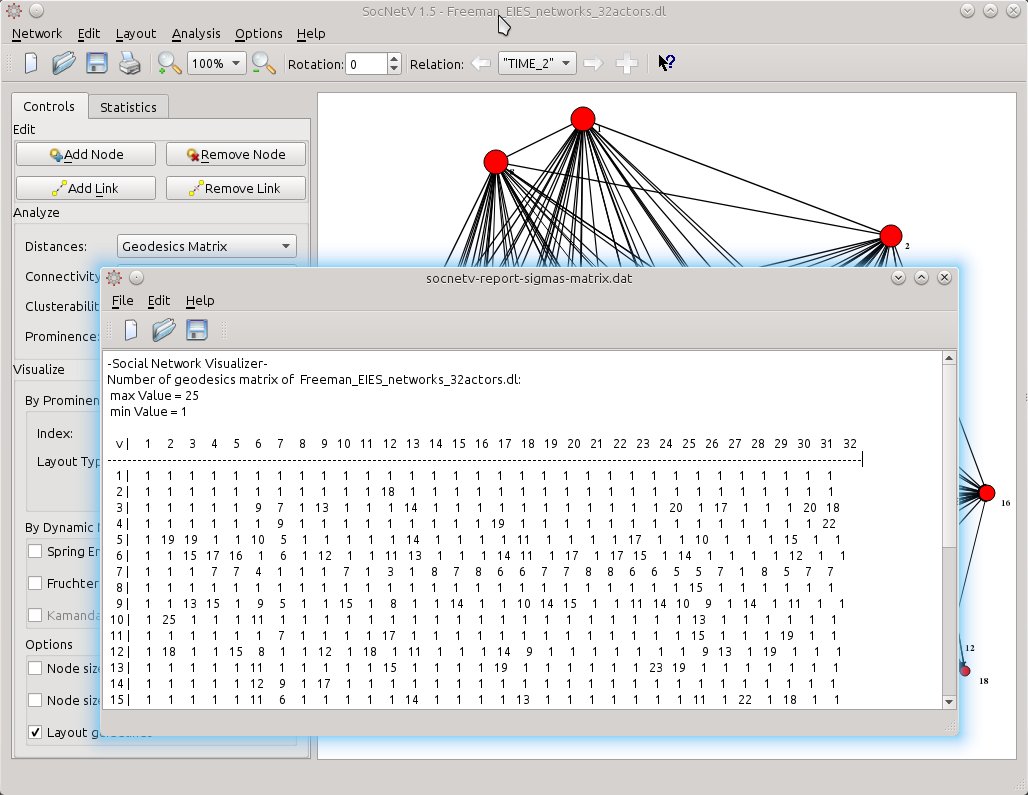
Geodesic Matrix Analysis
Bugs Fixed
Version 1.4 addresses several bugs (see the ChangeLog) and introduces stability improvements. However, testing and feedback are always welcome to ensure the best user experience.
Download the latest version from the SocNetV Downloads page and enjoy exploring your networks!