Social Network Analysis Using Social Network Visualizer
This video, uploaded to YouTube by Michael Axelsen, explores the topic of social network analysis using SocNetV.
This video, uploaded to YouTube by Michael Axelsen, explores the topic of social network analysis using SocNetV.
The Social Network Visualizer project has just released version 1.9, which fixes many important bugs and brings a faster matrix inverse routine. Source code, Windows zipped executables, Mac OS image, and binary packages for major Linux distributions are as always available from the Downloads page.
Faster Matrix Inverse Routine:
The matrix inverse algorithm now uses LU decomposition, greatly improving computation speed. This enhancement also affects the Information Centrality algorithm, which now runs in 1/10th of the time required in earlier SocNetV versions.
Revamped PageRank Prestige Algorithm:
Up to version 1.8, the PageRank algorithm used the original Page & Brin formula, leading to different results. Starting from this version, SocNetV uses the correct formula and computes comparable results. Additionally, the initial PageRank score of each node is now set to 1/N.
*Network.With these enhancements and fixes, SocNetV v1.9 ensures faster and more reliable performance for your social network analysis tasks.
A new version of SocNetV has just been released with a couple of nice new features.
SocNetV v1.8 includes a revamped clique computation routine with an updated report. The new “clique census” report provides:
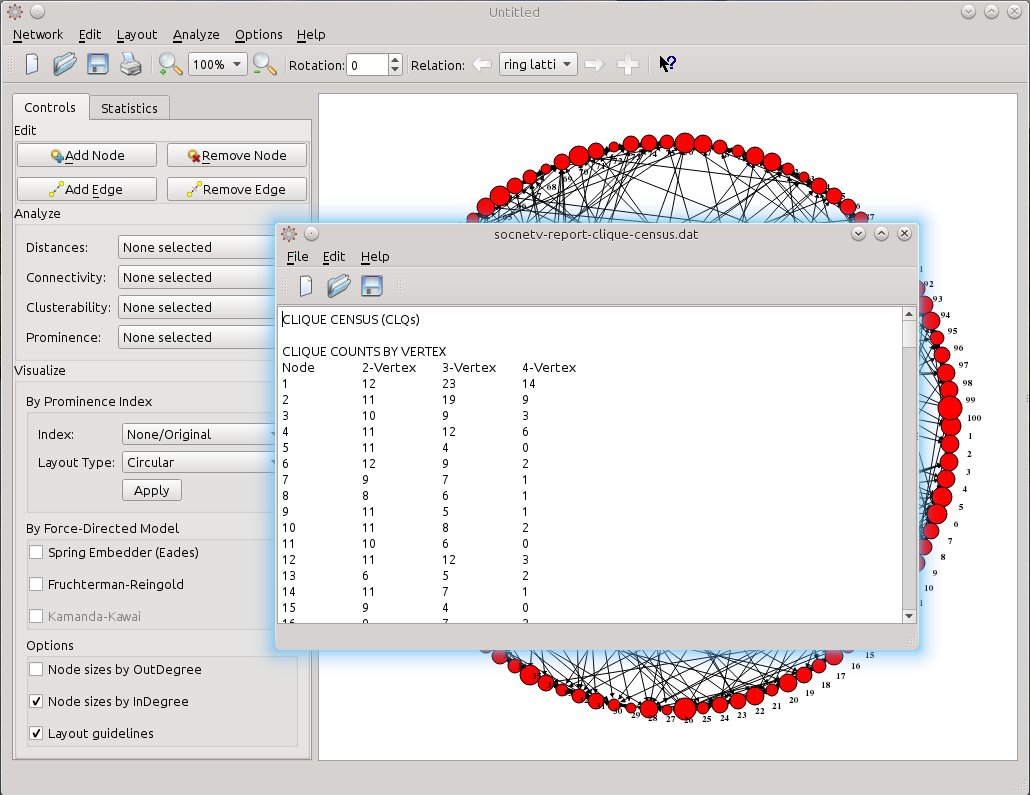
This version introduces the ability to generate scale-free random networks/graphs using the Barabási–Albert (BA) model, which employs a preferential attachment mechanism.
The algorithm starts with ( m_0 ) connected nodes (default: 1). At each step, a new node is added with ( m ) edges to existing nodes. The probability ( p_i ) that the n
A new SocNetV release hit the road today. Version 1.7 solves a number of bugs and brings lots of interesting and useful new features to our users. Binaries for Windows, Mac, and Linux are already available on the project’s Downloads page. Here’s what’s new…
Up to now, editing a node required selecting each property individually (e.g., color, label). In version 1.7, a new Node Properties dialog consolidates all node editing options in one place. Simply right-click a node and select “Node Properties” (or press Ctrl+X, Ctrl+P).
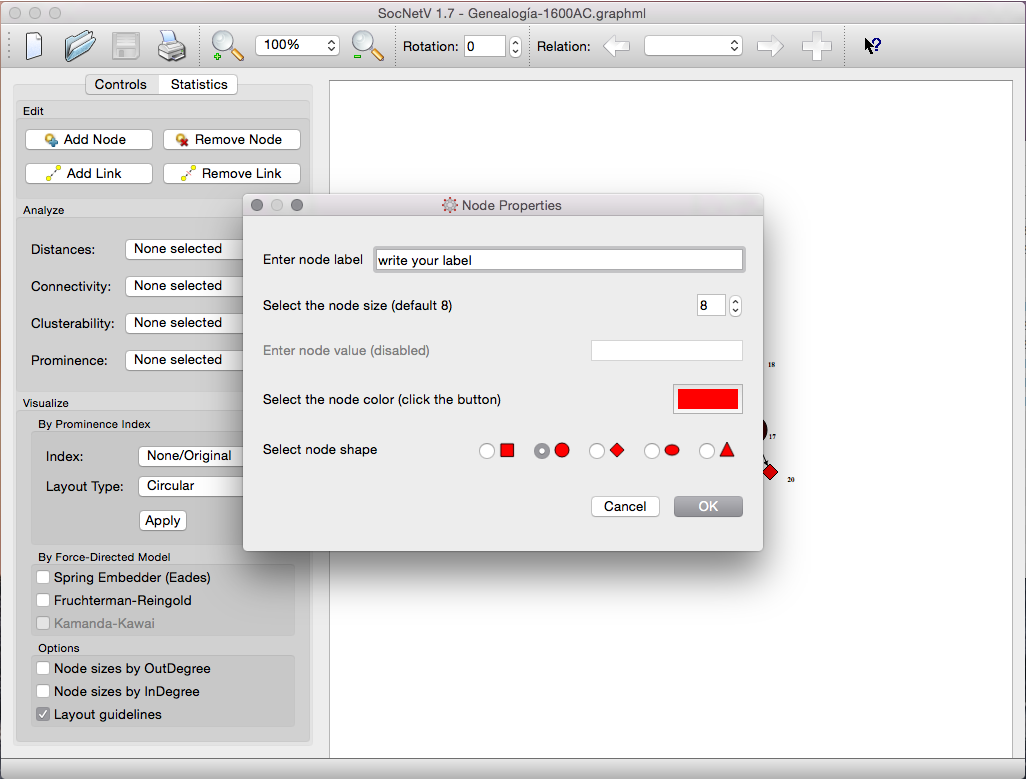
In the Node Properties dialog, you can:
Changes are applied in one step and previewed live on the canvas. For instance, selecting the color button brings up a Colors dialog for easy color selection:
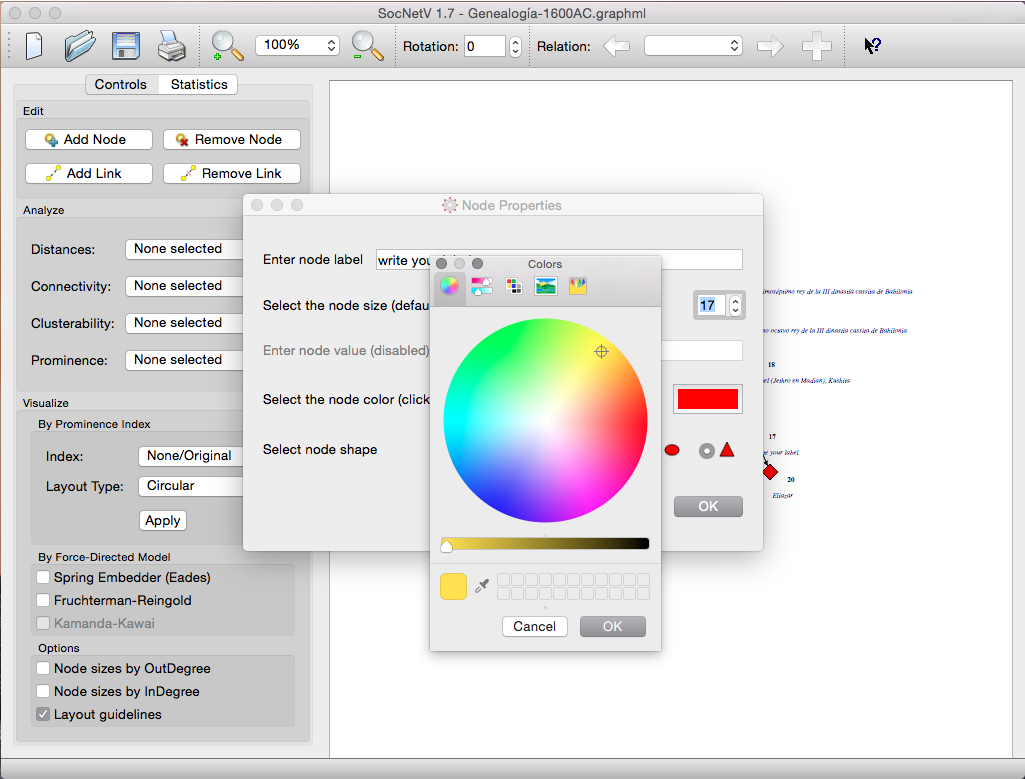
SocNetV v1.7 introduces the ability to select and edit multiple nodes simultaneously. Select nodes by left-clicking and dragging to draw a selection rectangle. Then, right-click on a selected node or the canvas to open the context menu and choose “Node Properties.”
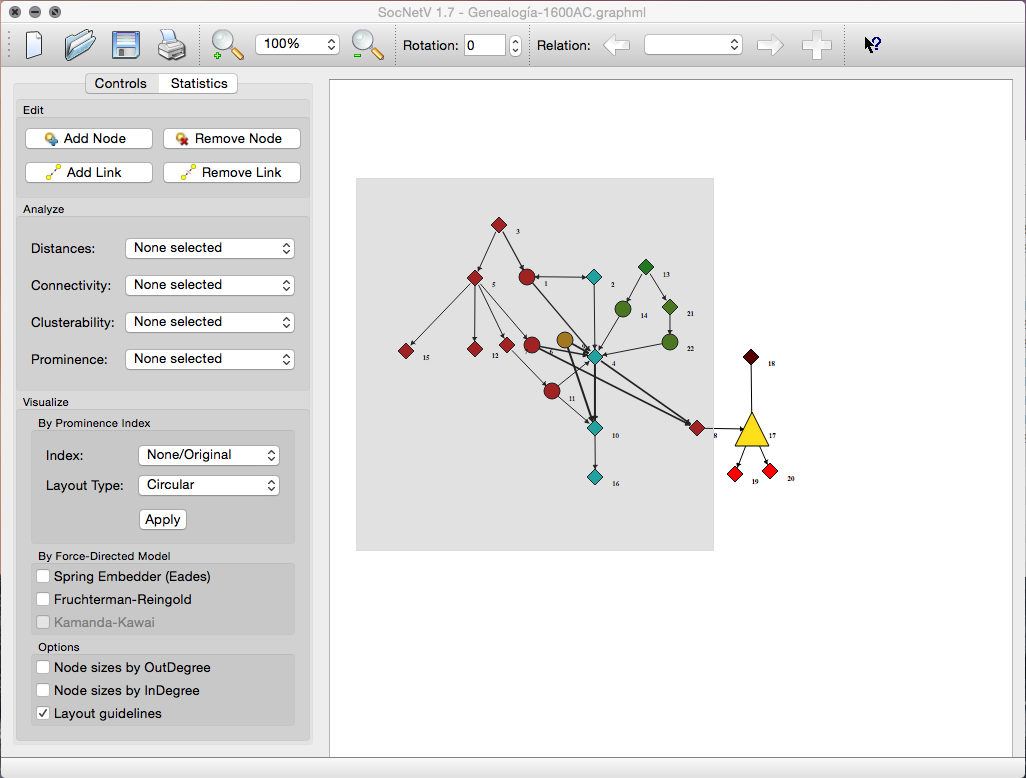
The dialog is identical to the single Node Properties dialog, but changes apply to all selected nodes. If you label multiple nodes, SocNetV appends the node number to each label:
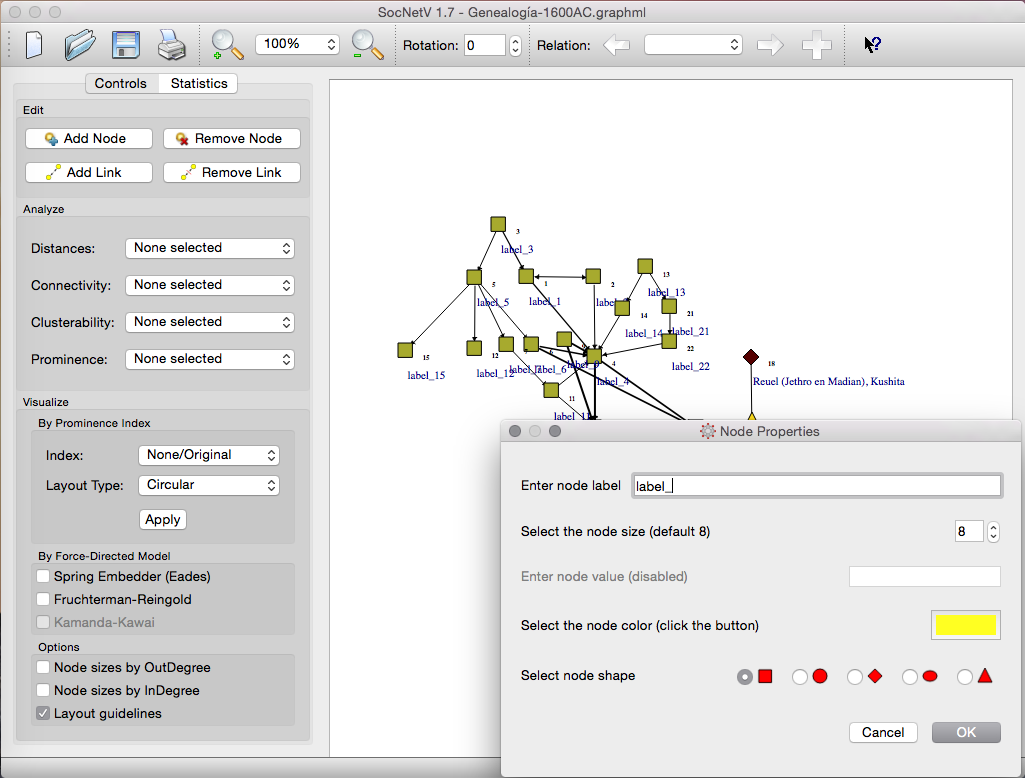
New shortcuts make it easier to select all nodes (Ctrl+A) or deselect all nodes (Ctrl+Shift+A).
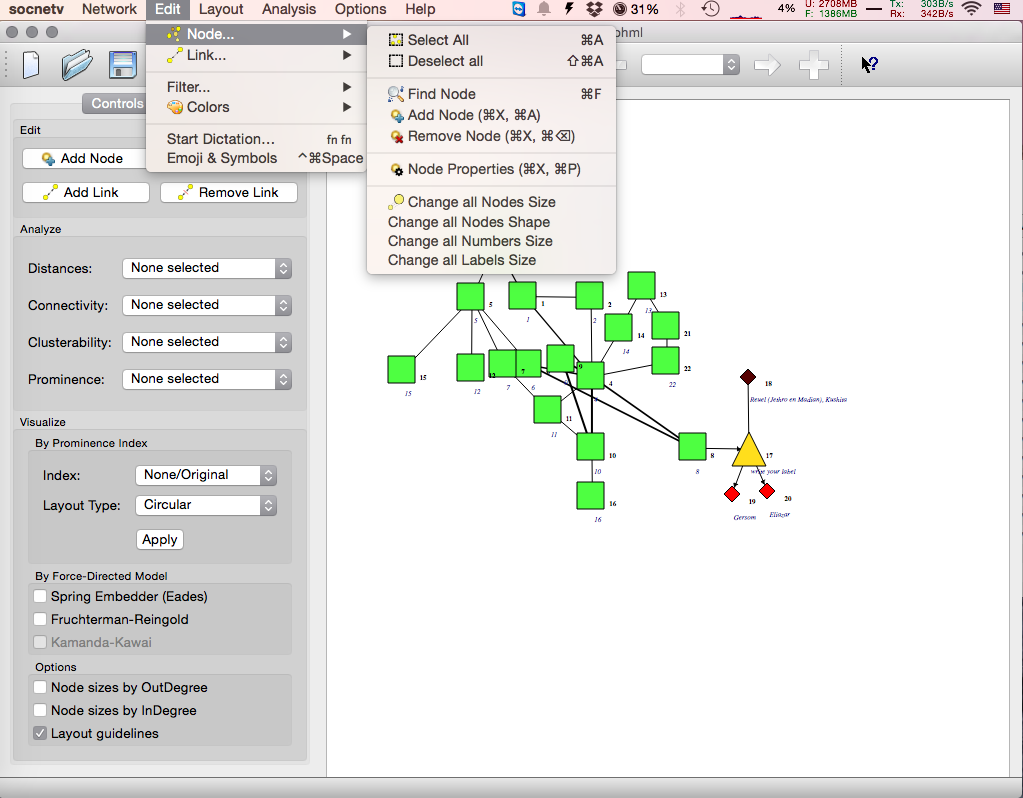
A major improvement in v1.7 is the introduction of a Network File Previewer, addressing issues with loading files saved in different codepages (e.g., non-Latin characters). The previewer allows users to select the correct encoding before loading the file.
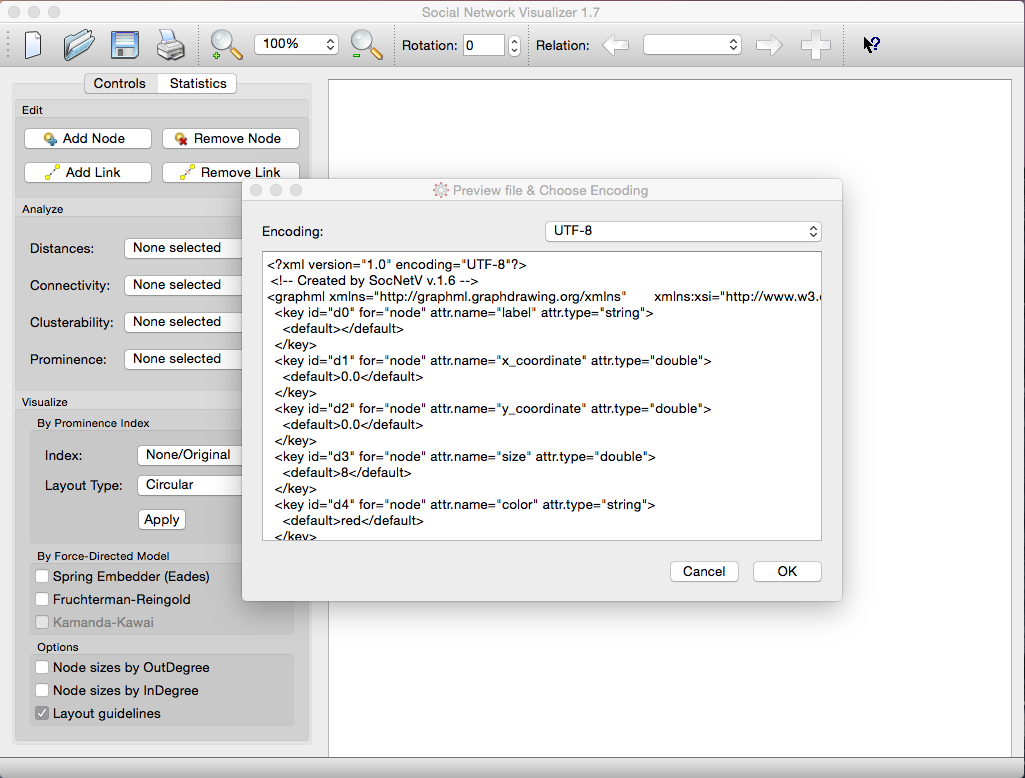
With the File Previewer, users can:
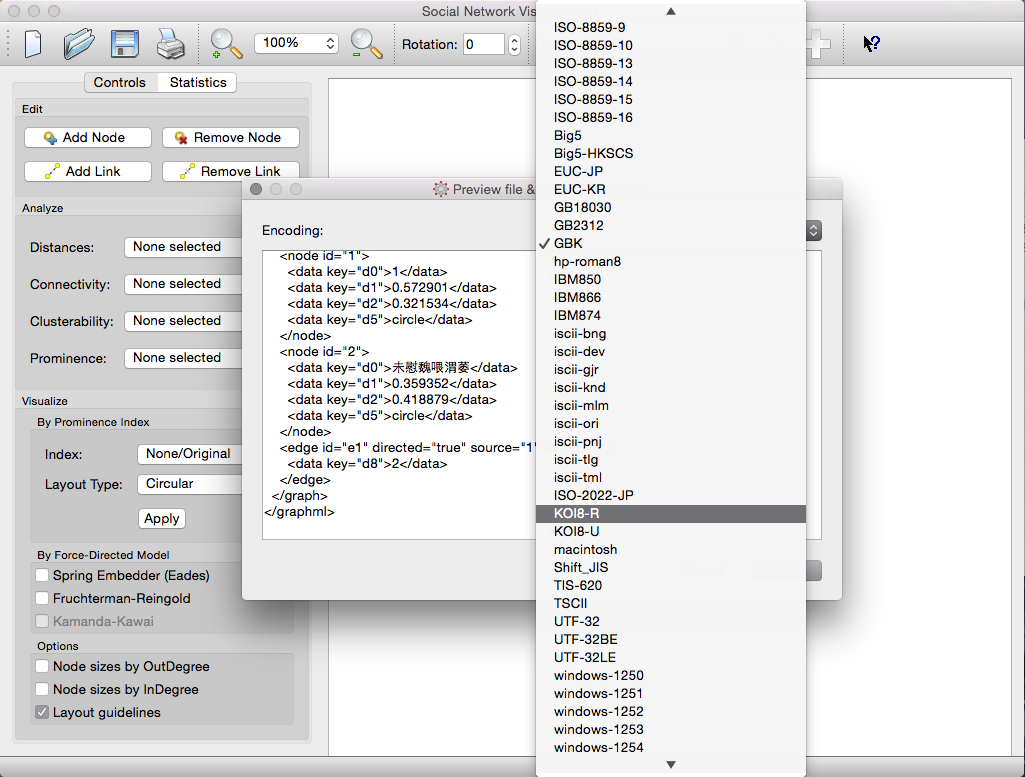
Press “OK” to load the file and display the network on the canvas:
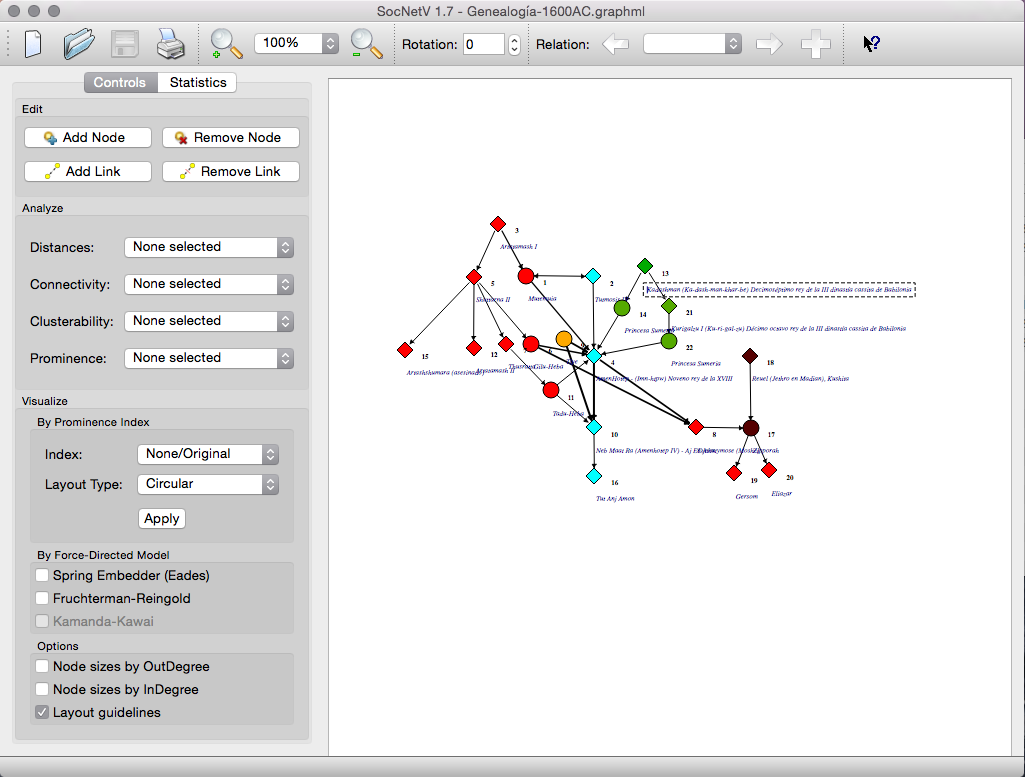
SocNetV v1.7 resolves several bugs and introduces many improvements. For a full list of changes, visit the ChangeLog.
If you spot a bug, report it here. Feature requests are welcome on our blueprints listing.
Enjoy version 1.7!
The SocNetV project has just released its latest version 1.6. Binaries for Windows, Mac OS X, and Linux are available from the Downloads menu.
The new version brings back the web crawler feature, which had been disabled in the 1.x series so far.
To start the web crawler:
Network -> Web Crawler or press Shift+C.A dialog will appear where you:
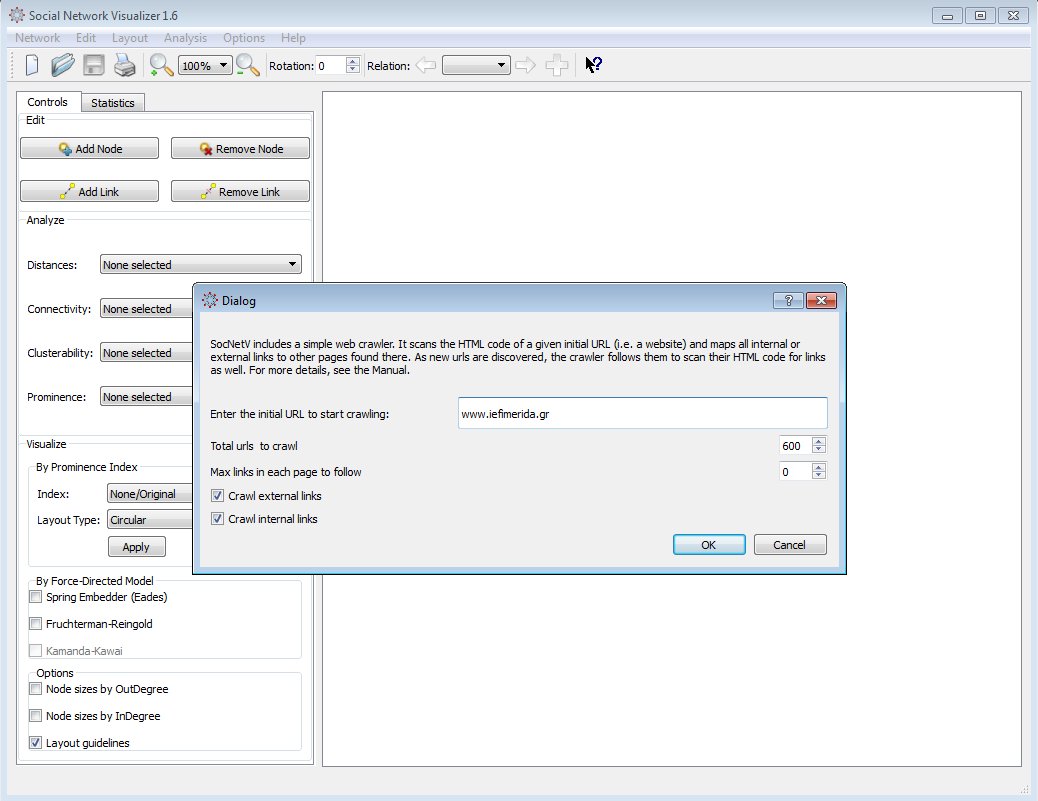
The new web crawler is significantly improved compared to the 0.x releases. It consists of two components:
href links to internal or external pages and adds them to a queue of URLs (the “frontier”).The spider and parser run on separate threads, ensuring faster execution.
As URLs are added to the queue, the spider visits them, downloads their HTML, and the parser extracts more links, continuing the cycle.
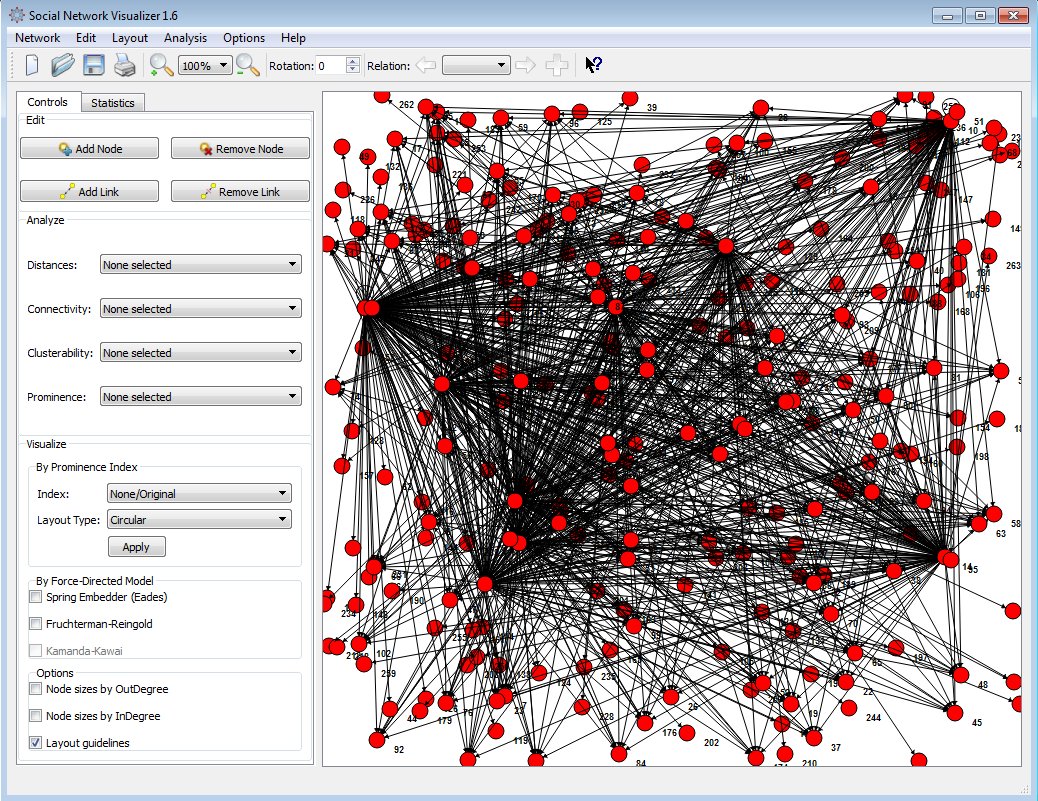
The process is multithreaded and completes within seconds, even for large sets like 1,000 URLs.
The crawler creates a network of all visited webpages as nodes and their links as edges. By default, node sizes are proportional to their outDegree, making patterns visible immediately.
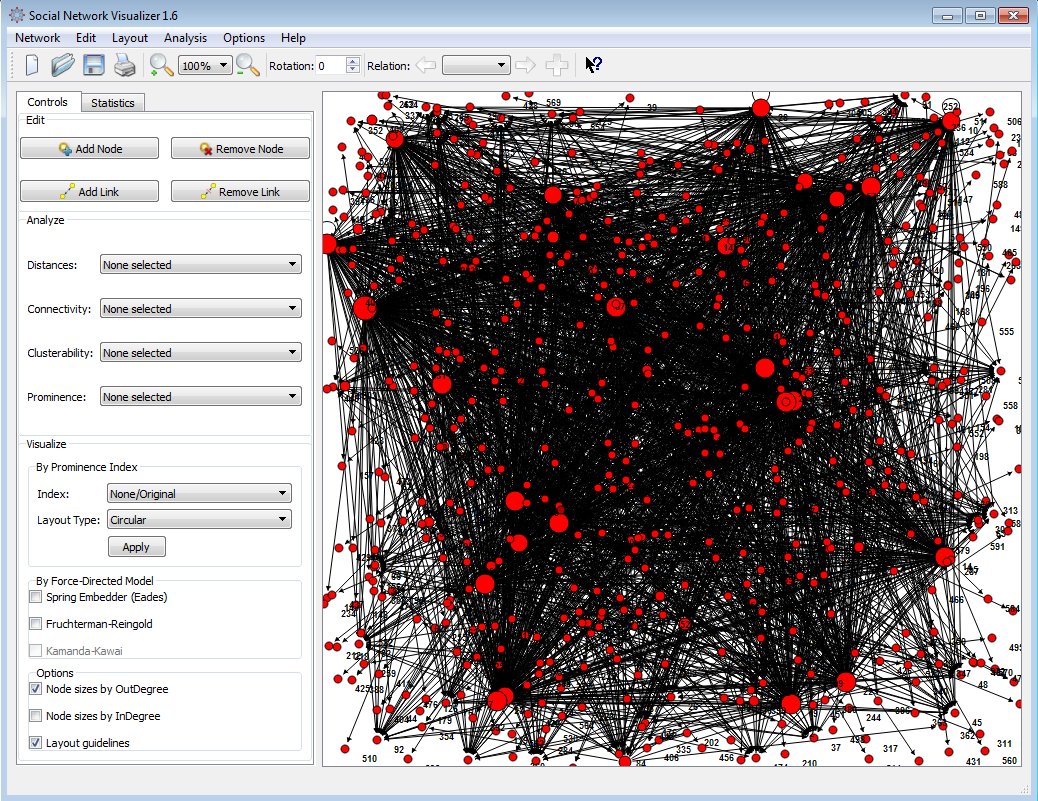
From there, you can analyze the network using the SNA tools provided by SocNetV.
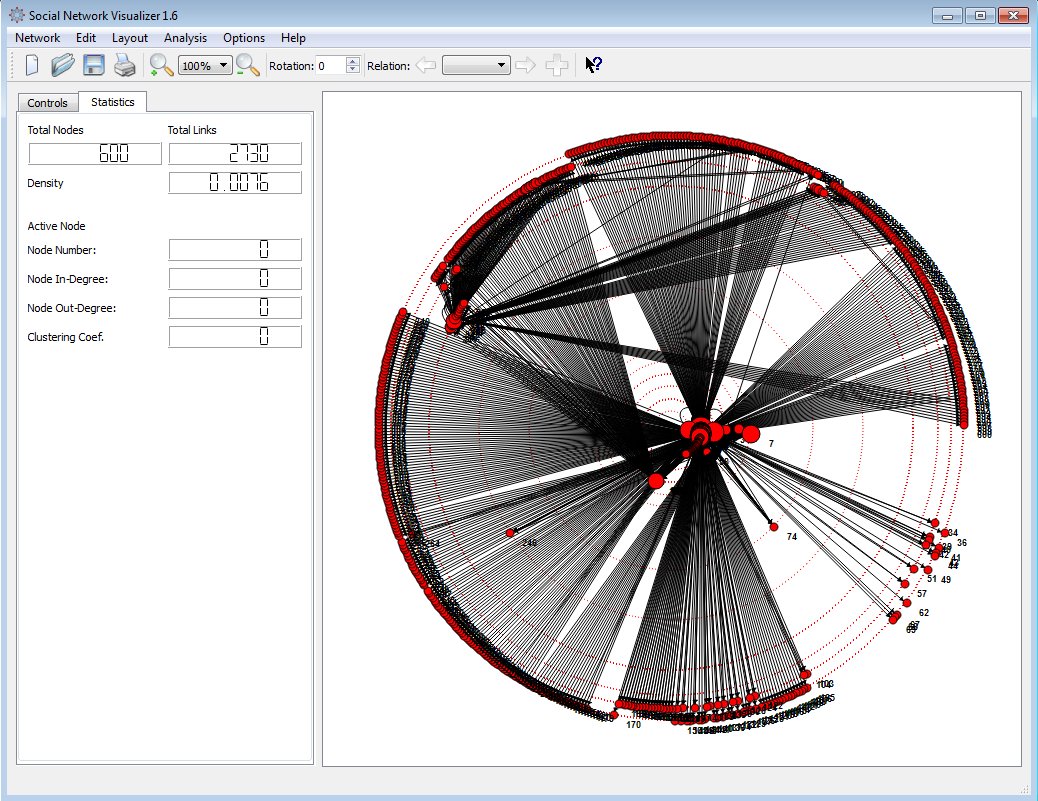
Note: The parser searches for
hreflinks only in the body section of the HTML.
Explore and analyze networks effortlessly with the enhanced capabilities of SocNetV v1.6!